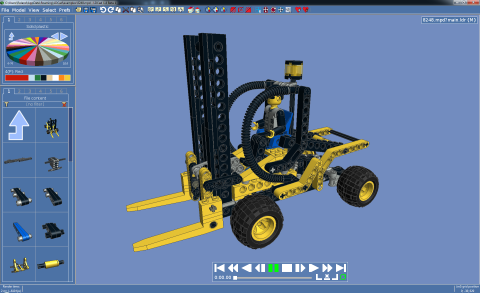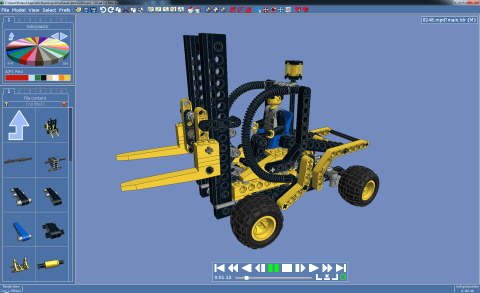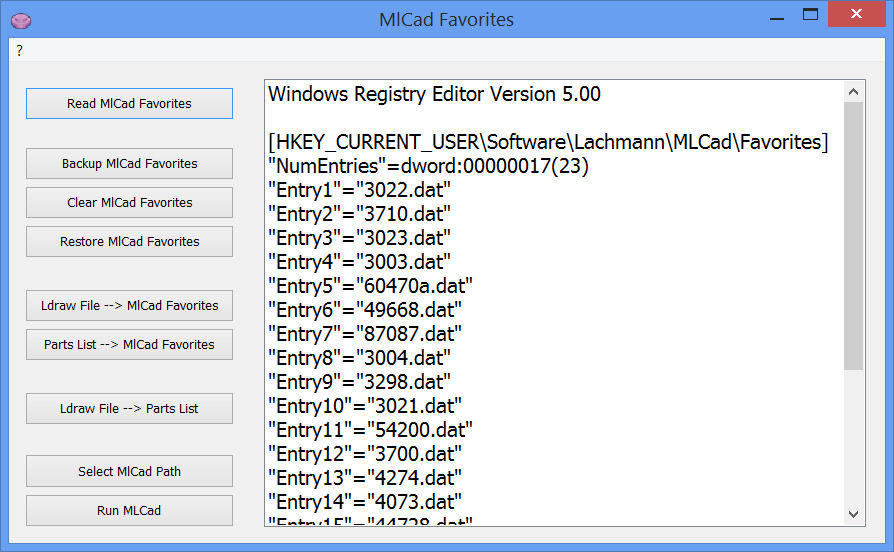Hi all.
I'm pleased to announce:
JBrickBuilder
a LEGO builder in Java for LDraw part library.
Program is in beta and it is completed at 40%, so most functions are planned but absent in this release.
I use a connection database I built to allow "snapping" of parts when you move a brick near another. For some connection type program also align part with receiving part, so building winged or "snotted" model is not so difficult.
Connection database is in zip form and downloaded at first start. It is far from complete: it contains over 280 parts (decorated parts uses same connection of plain parts, so minifig torso is one part in connection database, but it is used for all 300 torso in library, so probably working parts are a lot more) and program is able to auto-detect connections for lots of parts (I checked 155 parts for now).
When connection does not work, you always fall back on "placing grid", a plane that use snap and orientation to place parts.
Program is on Sourceforge:
https://sourceforge.net/projects/jbrickbuilder/
with
manual (english, PDF).
To get program working you need only the .JAR file. All needed files are downloaded automatically at first run.
If you used first beta version, after program update make sure that you update connection database, it is incompatible with first version.
Next days, I'll release other information about connection model and connection definition schema.
For now, what I can say is thanks to Ben Supnik I partially redefine connection layer to open file format to connection type modifications without needs of code changes: it is a configuration file in XML format.
Stay tuned.
Mario